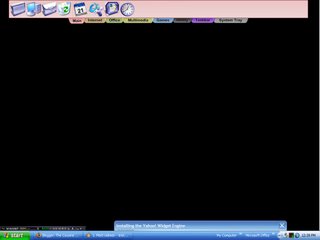
Lovely objectdock... if you do not mind the increase in start up time ...
Occasionally, i would like to use a diffrent technique to get to a program in seconds, which brings us to the main topic....separating the quick launch bar...
- Right click the taskbar and make sure the lock taskbar option is not ticked.
- Click and drag the quick launch bar to any side of the screen (top, left or right... your choice!)
- Right click on the Quick launch bar and make sure the the option "always on top" and "auto-hide" is ticked.
Please note: I am not sure this would increase start up time. so if someone, anyone could test it futher, let me know.
au revoir.....
2 comments:
adakah ini site untuk belajar komputer? hmm..
good, coz i do have a slow (by current standard) computer.
Post a Comment